Adobe Illustrator has been an essential tool for graphic designers, illustrators, and web designers for decades. With its powerful features and precision, it has become the industry standard for creating stunning vector graphics. If you’re new to Adobe Illustrator or looking to upgrade to the latest version, this comprehensive guide will take you through the process of downloading and getting started with the software.
Choosing the Right Adobe Illustrator Plan for Your Needs
Before diving into the world of Adobe Illustrator, it’s crucial to understand your specific needs and choose the right plan for you. Adobe offers two main plans for Illustrator: Creative Cloud and Single App.
Adobe Creative Cloud
The Creative Cloud plan is the most comprehensive option, offering access to the latest version of Illustrator, along with a suite of other Adobe creative tools like Photoshop, Premiere Pro, and After Effects. This plan is ideal for professional designers, agencies, and those seeking access to the full creative toolkit. It requires a monthly subscription fee, but the benefits and constant updates make it worth the investment.
Adobe Illustrator Single App
For individuals who primarily use Illustrator, the Single App plan is a more cost-effective choice. It grants access to the latest version of Illustrator without the other creative tools included in the Creative Cloud suite. This plan is perfect for freelance designers or those who focus mainly on vector graphics.
System Requirements for Downloading and Installing Adobe Illustrator

Before downloading Adobe Illustrator, it’s essential to ensure that your computer meets the system requirements. Here are the minimum specs for installing Adobe Illustrator:
- Operating System: Windows 10 (64-bit) or MacOS 10.15 or later
- Processor: Multicore Intel processor (with 64-bit support) or AMD equivalent
- RAM: 8 GB or more recommended
- Storage: 4 GB of available hard-disk space for installation; additional free space required during installation
- Monitor resolution: 1024 x 768 display (1920 x 1080 recommended)
- Internet connection and registration are necessary for required software activation, validation of subscriptions, and access to online services.
Step-by-Step Guide to Downloading Adobe Illustrator
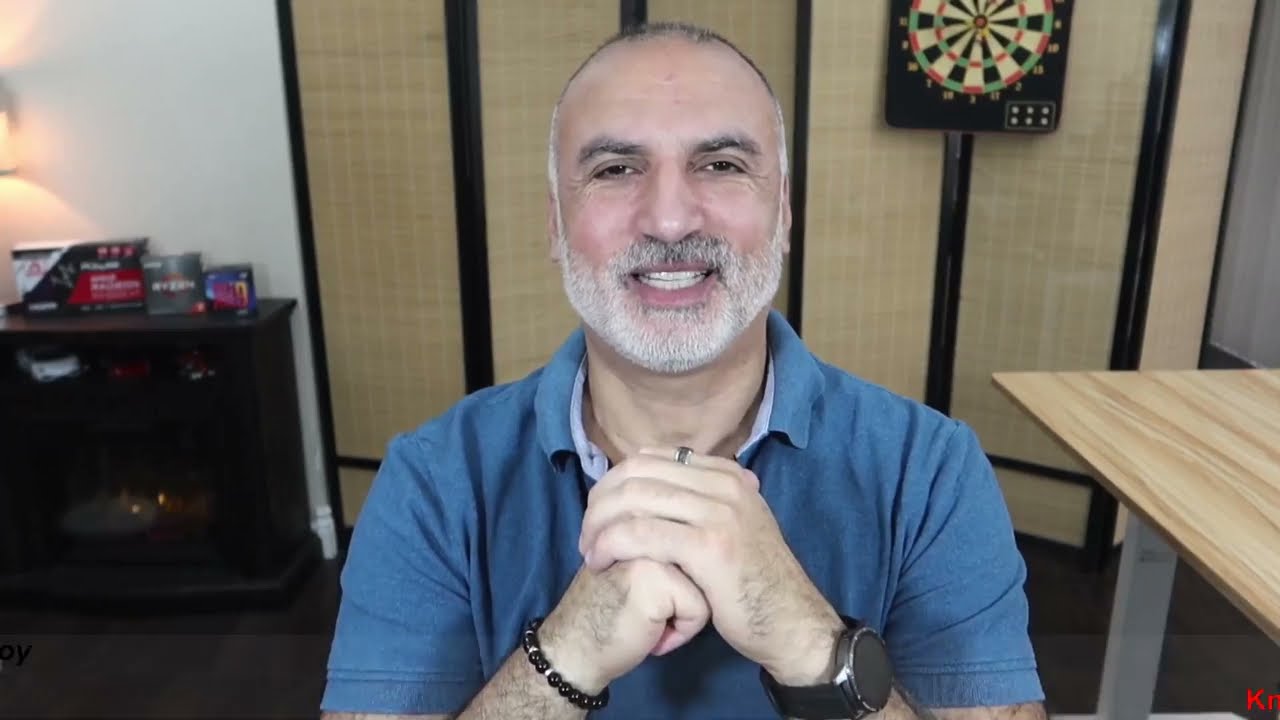
Now that you’ve chosen the right plan and made sure your computer meets the system requirements, it’s time to download Adobe Illustrator! Follow these simple steps to get started:
- Sign in to your Adobe account or create one if you don’t have one already.
- Go to the Adobe Illustrator product page and click on “Buy Now” or “Start Free Trial.”
- Choose the plan that best suits your needs.
- Enter your payment information and complete the purchase process.
- Once the purchase is complete, go to the Creative Cloud desktop app and click on “Apps” in the top navigation menu.
- Find Adobe Illustrator and click on the “Install” button next to it.
- The installation process will begin, and once it’s complete, you can start using Adobe Illustrator.
Troubleshooting Common Adobe Illustrator Download Issues
While downloading Adobe Illustrator is a straightforward process, you may encounter some common issues. Here are some troubleshooting tips to help you get past any roadblocks.
Slow Download Speed
If your download speed is unusually slow, try pausing and resuming the download. You can also try switching to a different internet connection or restarting your router.
Installation Error
If you encounter an error during the installation process, try running the Creative Cloud desktop app as an administrator. If that doesn’t work, try disabling your antivirus software temporarily and try again.
Corrupted Download
In some cases, the download file may become corrupted, causing issues during installation. To fix this, uninstall the current version of Adobe Illustrator and download it again from the Creative Cloud app.
Alternative Vector Graphics Software to Adobe Illustrator
While Adobe Illustrator is the industry standard, there are some alternative vector graphics software that you may consider.
- CorelDRAW: This is a popular alternative among professional designers and offers similar features to Adobe Illustrator.
- Inkscape: This free and open-source software is an excellent option for beginners or those on a budget.
- Affinity Designer: This powerful software is gaining popularity among designers due to its affordable pricing and robust features.
Essential Tips for New Adobe Illustrator Users
If you’re new to Adobe Illustrator, here are some essential tips to help you get started:
- Familiarize yourself with the user interface and toolbar to understand the different tools and options available.
- Use keyboard shortcuts to speed up your workflow and save time.
- Take advantage of the extensive selection of free and paid resources available online to learn more about specific features and techniques.
- Practice, practice, practice! The best way to get comfortable with Adobe Illustrator is by experimenting and creating designs.
The Best Free and Paid Adobe Illustrator Resources Online
Whether you’re a beginner or an experienced user, there’s always something new to learn in Adobe Illustrator. Here are some of the best resources available online:
Free Resources
- Adobe Help Center: The official Adobe support page offers a wealth of information and tutorials on using Adobe Illustrator.
- Adobe YouTube Channel: Subscribe to the Adobe Creative Cloud channel for tutorials and tips from Adobe experts.
- Envato Tuts+: This website offers hundreds of free tutorials on Adobe Illustrator, covering various topics and techniques.
Paid Resources
- Skillshare: This subscription-based platform offers a wide range of courses on Adobe Illustrator, taught by industry professionals.
- LinkedIn Learning: Formerly known as Lynda.com, this platform also offers a variety of Adobe Illustrator courses for a monthly subscription fee.
- Udemy: With over 100,000 courses, Udemy has several paid courses on Adobe Illustrator taught by experienced instructors.
Adobe Illustrator for Beginners: A Comprehensive Guide
If you’re new to Adobe Illustrator, it’s essential to understand the basics and build a strong foundation. Here are some key features and techniques that every beginner should learn:
Understanding Vector Graphics
One of the significant advantages of Adobe Illustrator is its use of vector graphics. Unlike raster graphics, which are made up of pixels, vector graphics use mathematical equations to create shapes, lines, and curves. This makes them scalable without losing quality and allows for precise manipulation of individual elements.
Working with Layers
Layers allow you to organize your artwork, making it easier to edit and manage. Each layer can contain different elements, such as shapes, text, and images, and can be hidden or locked to avoid accidental changes.
Using the Pen Tool
The Pen Tool is one of the most powerful and versatile tools in Illustrator. It allows you to create and edit vector paths, giving you complete control over the shape and style of your designs.
Mastering the Bezier Curve
The Bezier curve is a fundamental concept in vector graphics and is used extensively in Adobe Illustrator. By mastering the Bezier curve, you can create smooth, flowing lines and curves in your designs.
Adding Color and Textures
Adobe Illustrator offers a wide range of options for adding color and texture to your designs. From basic solid colors to gradients and patterns, you can give your artwork depth and dimension. You can also import textures, images, and other elements into your designs to add more visual interest.
Adobe Illustrator: Top Features and Functionality
Adobe Illustrator has a vast array of features and tools that make it the go-to choice for graphic designers. Here are some of the top features that set it apart from other software:
Image Trace
The Image Trace feature allows you to convert raster images into editable vector graphics. This is useful when working with images or logos that need to be scaled without losing quality.
Live Trace
Live Trace is another powerful feature that automatically converts hand-drawn sketches or images into vector graphics. This feature is perfect for creating custom illustrations or designs from traditional drawings.
Shape Builder Tool
The Shape Builder tool is a handy feature that allows you to merge or divide shapes quickly. It’s an efficient way to create custom shapes and designs without using complex tools.
Artboards
Artboards allow you to work on multiple designs within one project, making it easier to manage and organize your artwork. This is especially useful when working on projects with multiple elements or variations.
Conclusion
Adobe Illustrator has revolutionized the world of graphic design, and with its constantly evolving features and functionality, it will continue to do so in the future. Whether you’re a professional designer or just starting, this comprehensive guide has everything you need to download and get started with Adobe Illustrator. Remember to choose the right plan, familiarize yourself with the software, and take advantage of the numerous resources available online to become an Adobe Illustrator pro.
